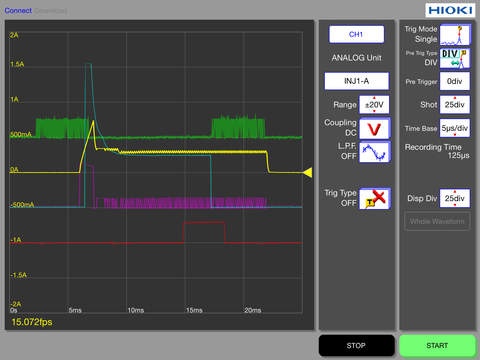HMR Terminal 2.3
Continue to app
Free Version
Publisher Description
HMR Terminal is an iPad application software that enables to view measurement data recorded by MR8740/MR8741/MR8847/MR8827. Key Features - Download measurement data from FTP server built in Memory HiCORDER. - Handle large waveform data. Pinch and Stretch to zoom in and out the data easily. - Using the cursor, you can read measurement data as values. - Intuitive actions using 2 fingers to search for specified level of signal. - Display Maximum, Minimum and Average values in specified area. - Provides a screen to show positions and ranges of all channels displayed in the waveform screen. The positions and ranges are adjustable by swiping, tapping, pinching and stretching. - You can operate Memory HiCORDER which is connected to the network. You can change the settings of the Memory HiCORDER. In addition, you can also monitor the waveform being measured. Compatible Memory HiCORDER (In parentheses is the version number that supports the operation via network) - MR8740 (V3.13 or later) - MR8741 (V2.13 or later) - MR8847A (V1.00 or later) - MR8847-01 (V3.08 or later) - MR8847-02 (V3.08 or later) - MR8847-03 (V3.08 or later) - MR8827 (V1.00 or later) - 8847 (V3.08 or later) * This software can load ".mem" file only. * This software cannot show Logic or calculation data in ".mem" file. Notice - Wi-Fi network connection to Memory HiCORDER is required to download the waveform file, to operate Memory HiCORDER. - Specification of this software is subject to change without notice. The following URL is an instruction video of this application. http://www.youtube.com/watch?v=gI2_DFTMn7E Copyright (C) 2013-2016 HIOKI E.E. CORPORATION. All rights reserved.
Requires iOS 6.1 or later. Compatible with iPad.
About HMR Terminal
HMR Terminal is a free app for iOS published in the System Maintenance list of apps, part of System Utilities.
The company that develops HMR Terminal is HIOKI E.E. CORPORATION. The latest version released by its developer is 2.3.
To install HMR Terminal on your iOS device, just click the green Continue To App button above to start the installation process. The app is listed on our website since 2013-10-22 and was downloaded 2 times. We have already checked if the download link is safe, however for your own protection we recommend that you scan the downloaded app with your antivirus. Your antivirus may detect the HMR Terminal as malware if the download link is broken.
How to install HMR Terminal on your iOS device:
- Click on the Continue To App button on our website. This will redirect you to the App Store.
- Once the HMR Terminal is shown in the iTunes listing of your iOS device, you can start its download and installation. Tap on the GET button to the right of the app to start downloading it.
- If you are not logged-in the iOS appstore app, you'll be prompted for your your Apple ID and/or password.
- After HMR Terminal is downloaded, you'll see an INSTALL button to the right. Tap on it to start the actual installation of the iOS app.
- Once installation is finished you can tap on the OPEN button to start it. Its icon will also be added to your device home screen.